This site is mobile accessible. Press the "Tap Here" button to use a different font-size.
Smartphone icons created by Freepik - Flaticon
18.1 JSON Intro
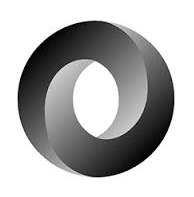
- JSON stands for JavaScript Object Notation
- JSON is a text format for storing and transporting data
- JSON is "self-describing" and easy to understand
JSON Example
This example is a JSON string:
'{"name":"John", "age":30, "car":null}'- It defines an object with 3 properties:
- name
- age
- car
- Each property has a value.
- If you parse the JSON string with a JavaScript program, you can access the data as an object:
let personName = obj.name;
let personAge = obj.age;What is JSON?
- JSON stands for JavaScript Object Notation
- JSON is a lightweight data-interchange format
- JSON is plain text written in JavaScript object notation
- JSON is used to send data between computers
- JSON is language independent *
- *
- The JSON syntax is derived from JavaScript object notation, but the JSON format is text only.
- Code for reading and generating JSON exists in many programming languages.
The JSON format was originally specified by Douglas Crockford (links to an external site..)
Why Use JSON?
- The JSON format is syntactically similar to the code for creating JavaScript objects. Because of this, a JavaScript program can easily convert JSON data into JavaScript objects.
- Since the format is text only, JSON data can easily be sent between computers, and used by any programming language.
- JavaScript has a built in function for converting JSON strings into JavaScript objects:
- JavaScript also has a built in function for converting an object into a JSON string:
- You can receive pure text from a server and use it as a JavaScript object.
- You can send a JavaScript object to a server in pure text format.
- You can work with data as JavaScript objects, with no complicated parsing and translations.
Storing Data
- When storing data, the data has to be a certain format, and regardless of where you choose to store it, text is always one of the legal formats.
- JSON makes it possible to store JavaScript objects as text.
Navigate this module
Eventually the navigation links, above, will be replaced by these (previous) and (next) buttons below.
JavaScript icons used in the buttons provided by ICONS8.COM. Smartphone icons created by Freepik - Flaticon