This site is mobile accessible. Press the "Tap Here" button to use a different font-size.
Smartphone icons created by Freepik - Flaticon
1.2 PHP Install
What Do I Need?
- To start using PHP, you can:
- Find a web host with PHP and MySQL support
- Install a web server on your own PC, and then install PHP and MySQL
Use a Web Host With PHP Support
- If your server has activated support for PHP you do not need to do anything.
- Just create some files, place them in your web directory, and the server will automatically parse them for you.
- You do not need to compile anything or install any extra tools.
- Because PHP is free, most web hosts offer PHP support.
Set Up PHP on Your Own PC
- However, if your server does not support PHP, you must:
- install a web server
- install PHP
- install a database, such as MySQL
- The official PHP website (PHP.net) has installation instructions for PHP: http://php.net/manual/en/install.php
PHP Online Compiler / Editor
With w3schools' online PHP compiler, you can edit PHP code, and view the result in your browser.
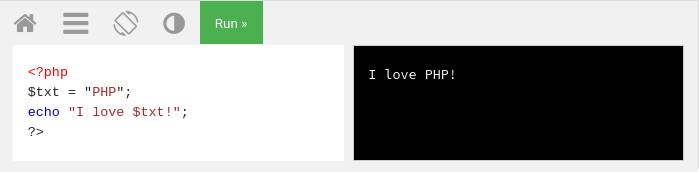
Navigate this module
Eventually the navigation links, above, will be replaced by these (previous) and (next) buttons below.
Animated PHP icons used in the buttons provided by ICONS8.COM. Smartphone icons created by Freepik - Flaticon